CSSS 508, Week 6
Rebecca Ferrell
May 4, 2016
Programming with Goofus and Gallant
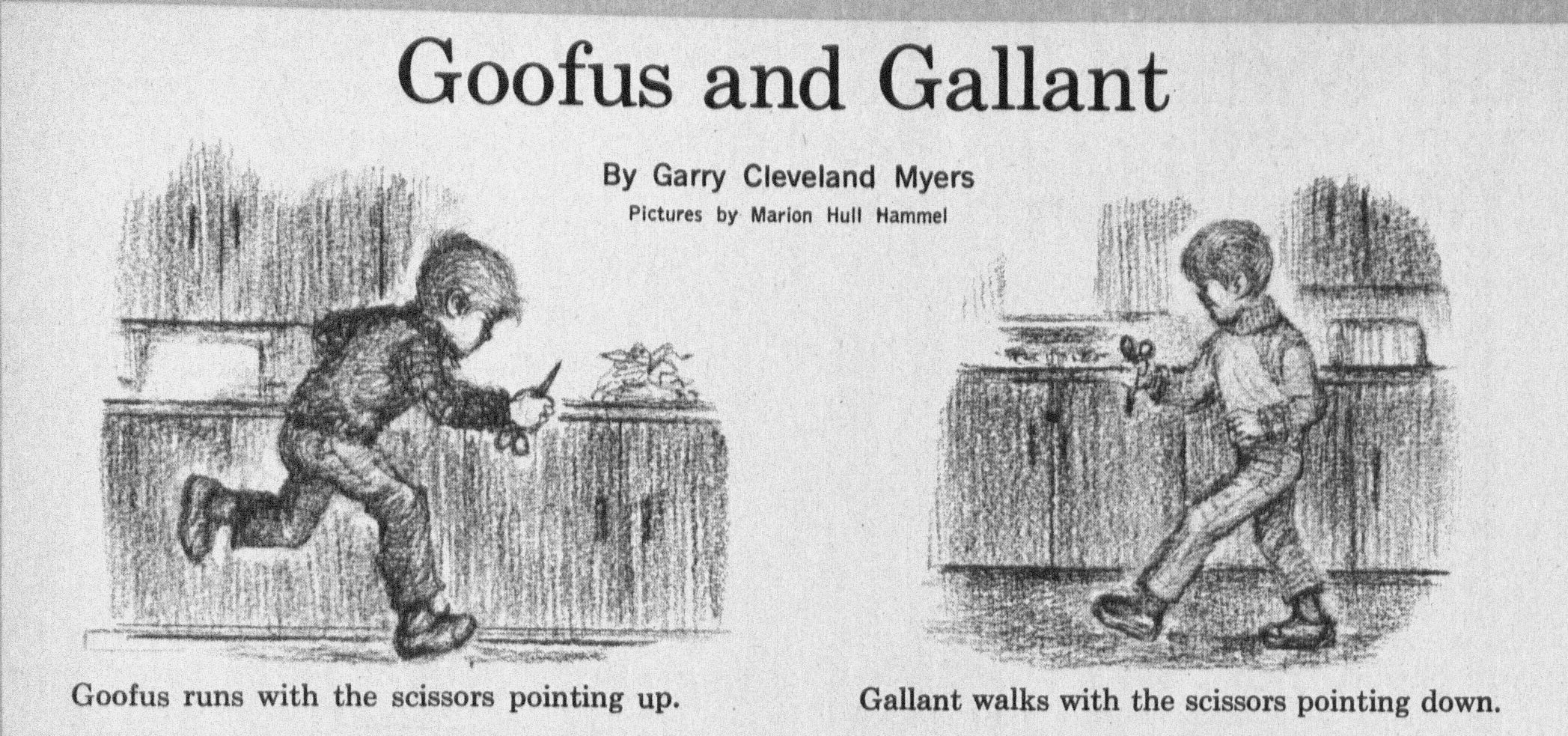
Goofus approach to repetitive data analysis
Goofus finds the means of variables in the swiss data by typing in a line of code for each column:
mean1 <- mean(swiss$Fertility)
mean2 <- mean(swiss$Agriculture)
mean3 <- mean(swissExamination)
mean4 <- mean(swiss$Fertility)
mean5 <- mean(swiss$Catholic)
mean5 <- mean(swiss$Infant.Mortality)
c(mean1, mean2 mean3, mean4, mean5, man6)
Can you spot the problems?
How angry would Goofus be if the swiss data had 200 columns instead of 6?
Gallant
You will learn more Gallant solutions today (and better ones next week):
swiss_means <- setNames(numeric(ncol(swiss)), colnames(swiss))
for(i in seq_along(swiss)) {
swiss_means[i] <- mean(swiss[[i]])
}
swiss_means
Fertility Agriculture Examination Education
70.1 50.7 16.5 11.0
Catholic Infant.Mortality
41.1 19.9
Don't Repeat Yourself (DRY)!

The DRY idea: computers are much better at doing the same thing over and over again than we are. Writing code to repeat tasks for us prevents Goofus goofs.
Programming and looping agenda
Today:
forandwhileloop programming (general methods)- Vectorization to avoid loops
Next week:
- Writing your own functions!
- Looping methods based on functions
for loops
for loops
for loops are the most general kind of loop, found in pretty much every programming language.
Conceptually:
- Given a set of values…
- You set a variable equal to the first value and enter the loop…
- In the loop:
- Do some set of things (maybe depending on current value)…
- Update to the next value…
- …and keep going until you run out of values.
for loop: toy example
for(i in 1:10) {
# inside for, output won't show up w/o "print"
print(i^2)
}
[1] 1
[1] 4
[1] 9
[1] 16
[1] 25
[1] 36
[1] 49
[1] 64
[1] 81
[1] 100
These do the same thing
for(i in 1:3) {
print(i^2)
}
[1] 1
[1] 4
[1] 9
i <- 1
print(i^2)
[1] 1
i <- 2
print(i^2)
[1] 4
i <- 3
print(i^2)
[1] 9
Iteration conventions
We call what happens in the loop for a particular value one iteration.
Iterating over indices
1:nis very common.nmight be the length of a vector, the number of rows or columns in a matrix or data frame, or the length of a list.Common notation:
iis the variable that holds the current value inside the loop.- If loops are nested, you will often see
jandkused for the inner loops.
- If loops are nested, you will often see
Iterate over character vectors
What we iterate over doesn't have to be numbers 1:n. You can also iterate over a character vector in R:
some_letters <- letters[4:6]
for(i in some_letters) {
print(i)
}
[1] "d"
[1] "e"
[1] "f"
i # in R, this will exist outside of the loop!
[1] "f"
seq_along and building messages
When you want to loop over something that isn't numeric but want to use a numeric index of where you are in the loop, seq_along is useful:
for(a in seq_along(some_letters)) {
print(paste0("Letter ", a, ": ", some_letters[a]))
}
[1] "Letter 1: d"
[1] "Letter 2: e"
[1] "Letter 3: f"
a
[1] 3
Pre-allocation
Usually in a for loop, you aren't just printing output, but want to store results from calculations in each iteration somewhere.
To do that, figure out what you want to store, and pre-allocate an object of the right size as a placeholder (typically with zeroes or missing values as placeholders).
Examples of what to pre-allocate based on what you store:
- Single numeric value per iteration:
numeric(num_of_iters) - Single character value per iteration:
character(num_of_iters) - Single true/false value per iteration:
logical(num_of_iters) - Numeric vector per iteration:
matrix(NA, nrow = num_of_iters, ncol = length_of_vector) - Some complicated object per iteration:
vector("list", num_of_iters)
Pre-allocation: numeric example
# preallocate numeric vector
iters <- 10
output <- numeric(iters)
for(i in 1:iters) {
output[i] <- (i-1)^2 + (i-2)^2
}
output
[1] 1 1 5 13 25 41 61 85 113 145
setNames
The function setNames can be handy for pre-allocating a named vector:
(names_to_use <- paste0("iter ", letters[1:5]))
[1] "iter a" "iter b" "iter c" "iter d" "iter e"
# without setNames:
a_vector <- numeric(5)
names(a_vector) <- names_to_use
# with setNames: first arg = values, second = names
(a_vector <- setNames(numeric(5), names_to_use))
iter a iter b iter c iter d iter e
0 0 0 0 0
Extended regression example
The premise
Suppose we have some data that we want to try fitting several regression models to. We want to store the results of fitting each regression in a list so that we can compare them. To do this consistently, we'll write a loop. That way no matter if we had 2 models or 200 models, we wouldn't make a typo.
After we do this, we'll try something more advanced with loops: cross-validating regressions to get an estimate of their true accuracy in predicting values out-of-sample.
Making up data
Let's simulate some fake data for this using the rnorm function to generate random values from a normal distribution.
set.seed(98195)
# simulating example data:
n <- 300
x <- rnorm(n, mean = 5, sd = 4)
fake_data <- data.frame(x = x, y = -0.5 * x + 0.05 * x^2 + rnorm(n, sd = 1))
Aside: if you followed the scandal in political science last year about a grad student allegedly faking data for a publication in Science, it is believed he used the rnorm function to add noise to an existing dataset to get his values.
Plot of fake data
library(ggplot2)
ggplot(data = fake_data, aes(x = x, y = y)) +
geom_point() + ggtitle("Our fake data")
Candidate regression models
Let's say we want to consider several different regression models to draw trendlines through these data:
- “Intercept only”: draw a horizontal line that best fits the
yvalues, i.e. \( E[y_i | x_i] = \beta_0 \) - “Linear model”: draw a line that best fits the
yvalues as a function ofx, i.e. \( E[y_i | x_i] = \beta_0 + \beta_1 \cdot x_i \) - “Quadratic model”: draw a quadratic curve that best summarizes the
yvalues as a function ofx, i.e. \( E[y_i | x_i ] = \beta_0 + \beta_1 \cdot x_i + \beta_2 \cdot x_i^2 \) - “Cubic model”: draw a cubic curve that best summarizes the
yvalues as a function ofx, i.e. \( E[y_i | x_i ] = \beta_0 + \beta_1 \cdot x_i + \beta_2 \cdot x_i^2 + \beta_3 \cdot x_i^3 \)
Preallocating a list for the regression models
Let's make a named character vector for the formulas we'll use in lm:
models <- c("intercept only" = "y ~ 1",
"linear" = "y ~ x",
"quadratic" = "y ~ x + I(x^2)",
"cubic" = "y ~ x + I(x^2) + I(x^3)")
Then pre-allocate a list to store the fitted models:
fitted_lms <- vector("list", length(models)) # initialize list
names(fitted_lms) <- names(models) # give entries good names
Fitting the models in a for loop
Next, we'll loop over the models vector and fit each one, storing it in the appropriate slot. We can go from a character string describing a model to a formula using the formula function:
for(mod in names(models)) {
fitted_lms[[mod]] <- lm(formula(models[mod]), data = fake_data)
}
Getting predictions from fitted models
To plot the fitted models, we can first get predicted y values from each at the x values in our data.
# initialize data frame to hold predictions
predicted_data <- fake_data
for(mod in names(models)) {
# make a new column in predicted data for each model's predictions
predicted_data[[mod]] <- predict(fitted_lms[[mod]],
newdata = predicted_data)
}
Gathering predictions
Use tidyr::gather to make the predictions tidy, and set the levels of the Model variable.
library(tidyr)
library(dplyr)
tidy_predicted_data <- predicted_data %>%
gather(Model, Prediction, -x, -y) %>%
mutate(Model = factor(Model, levels = names(models)))
Plotting predictions
We'll use ggplot2 to plot these tidied up predictions. For the first time, you'll see us use multiple data sets on the same plot: look at the geom_line call.
ggplot(data = fake_data, aes(x = x, y = y)) +
geom_point() +
geom_line(data = tidy_predicted_data,
aes(x = x, y = Prediction,
group = Model, color = Model),
alpha = 0.5, size = 2) +
ggtitle("Predicted trends from regression") +
theme_bw()
Plotted predictions
Which looks best to you?
Cross validation: what is it?
Cross validation is a widely-used way to estimate how accurately a model makes predictions on unseen data (data not used in fitting the model). The procedure:
- Split your data into \( K \) folds (disjoint pieces)
- For each fold \( i = 1, \ldots, K \):
- Fit the model to all the data except that in fold \( i \)
- Make predictions for the held-out data in fold \( i \)
- Calculate the mean squared error (or your favorite measure of accuracy comparing predictions to actuals): \( \text{MSE} = \frac{1}{n} \sum_{i=1}^n (\text{actual } y_i - \text{predicted } y_i)^2 \)
A model that fits well will have low mean squared error. Models that are either too simple or too complicated will tend to make bad predictions and have high mean squared error.
Pre-allocating for CV
Let's split the data into \( K=10 \) folds. We'll make a new data frame to hold the data and sampled fold numbers that we will add predictions onto later. We'll get the folds by using the sample function without replcement on a vector as long as our data that has the numbers 1 through \( K \) repeated:
K <- 10
CV_predictions <- fake_data
CV_predictions$fold <- sample(rep(1:K, length.out = nrow(CV_predictions)), replace = FALSE)
CV_predictions[, names(models)] <- NA
head(CV_predictions, 2)
x y fold intercept only linear quadratic cubic
1 1.41 0.830 3 NA NA NA NA
2 10.76 -0.125 5 NA NA NA NA
Double-looping for CV
Next, let's loop over models, and within each model, loop over folds to fit the model and make predictions:
for(mod in names(models)) {
for(k in 1:K) {
# TRUE/FALSE vector of rows in the fold
fold_rows <- (CV_predictions$fold == k)
# fit model to data not in fold
temp_mod <- lm(formula(models[mod]),
data = CV_predictions[!fold_rows, ])
# predict on data in fold
CV_predictions[fold_rows, mod] <- predict(temp_mod, newdata = CV_predictions[fold_rows, ])
}
}
Which did best?
Let's write another loop to compute the mean squared error of these CV predictions:
CV_MSE <- setNames(numeric(length(models)), names(models))
for(mod in names(models)) {
pred_sq_error <- (CV_predictions$y - CV_predictions[[mod]])^2
CV_MSE[mod] <- mean(pred_sq_error)
}
CV_MSE
intercept only linear quadratic cubic
2.18 2.15 1.07 1.08
Based on these results, which model would you choose?
Conditional flow
if, else
You've seen ifelse before for logical checks on a whole vector. For checking whether a single logical statement holds and then conditionally executing a set of actions, use if() and else:
for(i in 1:10) {
if(i %% 2 == 0) {
print(paste0("The number ", i, " is even"))
} else if(i %% 3 == 0) {
print(paste0("The number ", i, " is divisible by 3"))
} else {
print(paste0("The number ", i, " is not divisible by 2 or 3"))
}
}
Warning! else needs to be on same line as the closing brace } of previous if().
if, else: example from previous slide
[1] "The number 1 is not divisible by 2 or 3"
[1] "The number 2 is even"
[1] "The number 3 is not even but divisible by 3"
[1] "The number 4 is even"
[1] "The number 5 is not divisible by 2 or 3"
[1] "The number 6 is even"
[1] "The number 7 is not divisible by 2 or 3"
[1] "The number 8 is even"
[1] "The number 9 is not even but divisible by 3"
[1] "The number 10 is even"
Handling special cases
Aside from the previous toy example, if statements are useful when you have to handle special cases. For your homework, you will learn about some very special cases on a journey into…
data hell!

Data prep sketch outline
- Pre-allocate a list for the individual files
- Inside a
forloop:- Make a URL and download file
- Read the file in with Excel-reading package and store in list
- Combine the data for each year into one file
- Clean up the combined data
- Some variations on general process you might encounter:
- Unzip files first (
unzip) - Use
iflogic to clean up data differently depending on file
- Unzip files first (
- HOMEWORK: read the extended writeup on the course page.
while loops
while
A lesser-used looping structure is the while loop. Rather than iterating over a predefined vector, the loop keeps going until some condition is no longer true.
num_heads <- 0; num_flips <- 0
while(num_heads < 4) {
coin_flip <- rbinom(n = 1, size = 1, prob = 0.5)
if(coin_flip == 1) { num_heads <- num_heads + 1 }
num_flips <- num_flips + 1
}
num_flips # follows negative binomial distribution
[1] 6
Vectorization
Non-vectorized example
We have a vector of numbers, and we want to add 1 to each element.
my_vector <- rnorm(100000)
A for loop works but is super slow:
for_start <- proc.time() # start the clock
new_vector <- rep(NA, length(my_vector))
for(position in 1:length(my_vector)) {
new_vector[position] <- my_vector[position] + 1
}
(for_time <- proc.time() - for_start) # time elapsed
user system elapsed
0.204 0.003 0.207
Vectorization wins
Recognize that we can instead use R's vector addition (with recycling):
vec_start <- proc.time()
new_vector <- my_vector + 1
(vec_time <- proc.time() - vec_start)
user system elapsed
0.003 0.001 0.004
for_time / vec_time
user system elapsed
68.0 3.0 51.8
Vector/matrix arithmetic is implemented using fast, optimized functions that a for loop can't compete with.
Vectorization examples
rowSums,colSums,rowMeans,colMeansgive sums or averages over rows or columns of matrices/data frames
(a_matrix <- matrix(1:12, nrow = 3, ncol = 4))
[,1] [,2] [,3] [,4]
[1,] 1 4 7 10
[2,] 2 5 8 11
[3,] 3 6 9 12
rowSums(a_matrix)
[1] 22 26 30
More vectorization examples
cumsum,cumprod,cummin,cummaxgive back a vector with cumulative quantities (e.g. running totals)
cumsum(1:7)
[1] 1 3 6 10 15 21 28
pmaxandpmintake a matrix or set of vectors, output the min or max for each position (after recycling):
pmax(c(0, 2, 4), c(1, 1, 1), c(2, 2, 2))
[1] 2 2 4
Homework
Read the data downloading demonstration on the course page. I hope that your forays into automated data downloading and cleaning are smoother than this one was!
Reminder: HW 5 assigned last week is due next week and worth double points.